The remote employment trend is being adopted by many organizations nowadays, given its multiple benefits such as low operational costs and ease of management. More and more teams worldwide are counting on remote employees to run the show, with most of them working with a computing device and an internet connection. Though this employment model does work, coordinating within teams is a challenge. A remote team requires a high -quality project management tool, but that is only one part of the story. Using a project management tool aides efficiency, however, there needs to be a set of guidelines to help teams collaborate for organizational improvement. Whether you are already using a remote workforce or yet to start, these tips will give you a head start.
Use Your Project Management Tool’s Full Potential
Most virtual teams make the same rookie mistake of using multiple channels for communicating, so that information sharing is scattered across different mediums. When something of this sort happens, it is difficult to trace down a particular piece of information. This problem gets worse if a mistake occurs during the working process as it gets challenging and time-consuming to find its source.
That said, it’s imperative for a virtual team to focus on only one platform. If the full workload is located in one place, and if you use it to break down assignments into small tasks and turn it into an official communication channel, you’ll be using a project management tool to its full potential.
If you use a quality project management tool, this won’t be a challenge anymore. In addition, it’s only logical that you use the tool for management and communication purposes as well.
Set Ground Rules for Communication
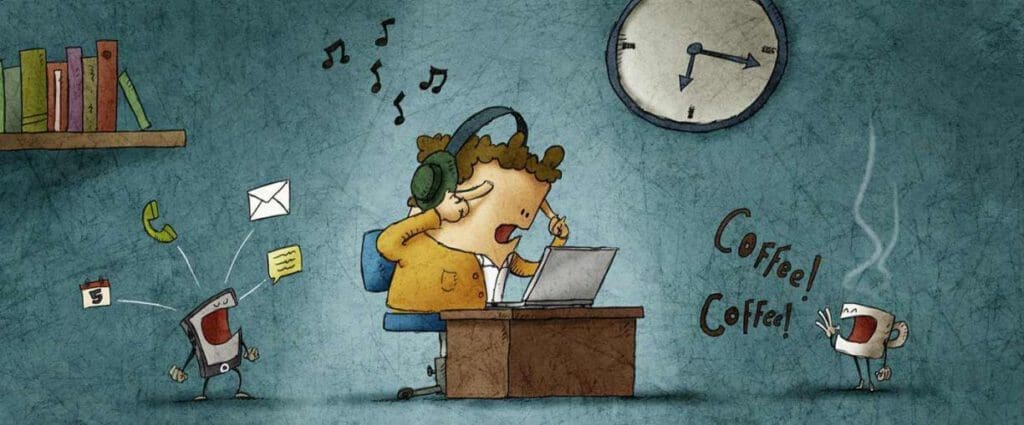 project management tools for communication” width=”618″ height=”256″ />
project management tools for communication” width=”618″ height=”256″ />
One of the most common issues that remote teams deal with is miscommunication or gaps in communication. If you do some research about the general problems with remote employees, you can find many testimonials quoting the lack of fluent communication as a barrier to successful business relationship.
In order to avoid problems that stem from poor communication, you need to create a list of ground rules. For starters:
- define the style,
- be precise and on point,
- communicate during work hours, and
- give everyone a voice.
Make sure to maintain that standard, so that everyone in your team can have an equal opinion when it comes to making decisions. Moreover, you need to insist on clear and transparent transfer of all work-related data.
Encourage Document Collaboration
Considering the lack of physical presence, your team members need to find other means to work together and establish a functioning collaboration. They can easily compensate by implementing mutual collaboration on one document, where different employees can work together on a single file.
Whether you have a trainee that needs guidance, or you’re dealing with a demanding project, you need to encourage your team to work together. For instance, your colleagues can work together on the same document. This kind of cooperation will boost the overall efficiency of your team and streamline workflows.
Break Projects into Small Tasks
 project management tool” width=”618″ height=”304″ />
project management tool” width=”618″ height=”304″ />
You need to be careful when opening new projects and distributing assignments on your project management tool. It’s imperative for the future of your business that every role within every project is clear and transparent.
So, detailed planning is a must here. For that to happen, it’s recommended to break all projects down into small tasks. Doing this will not only help the sense of achievement after each task is completed, but will also provide insights about individual task progress.
Besides, you will also have a clear overview when it comes to where your project is headed. This will be quite helpful with determining deadlines and updating stakeholders with the most recent information.
Insist on Constant Status Reports
Given the fact that you can’t update each other physically, the only way to keep teams updated about the status of different tasks is status reports.
Naturally, this is another thing that your project manager should insist on. For them to be sure that a particular project will be successfully completed within deadlines, they need to be constantly updated on the current events. That said, it is important that you find a project management tool that is capable of providing you with options such as this.
Implementing these habits to the way you do business will prove helpful on a lower scale, as well. Regularly sharing information about tasks that have been completed, or are unexpectedly difficult, will provide the whole team with useful insights. So, when a colleague is faced with a challenging task, everyone can jump in and help out.
Use Your PMT for Team Building
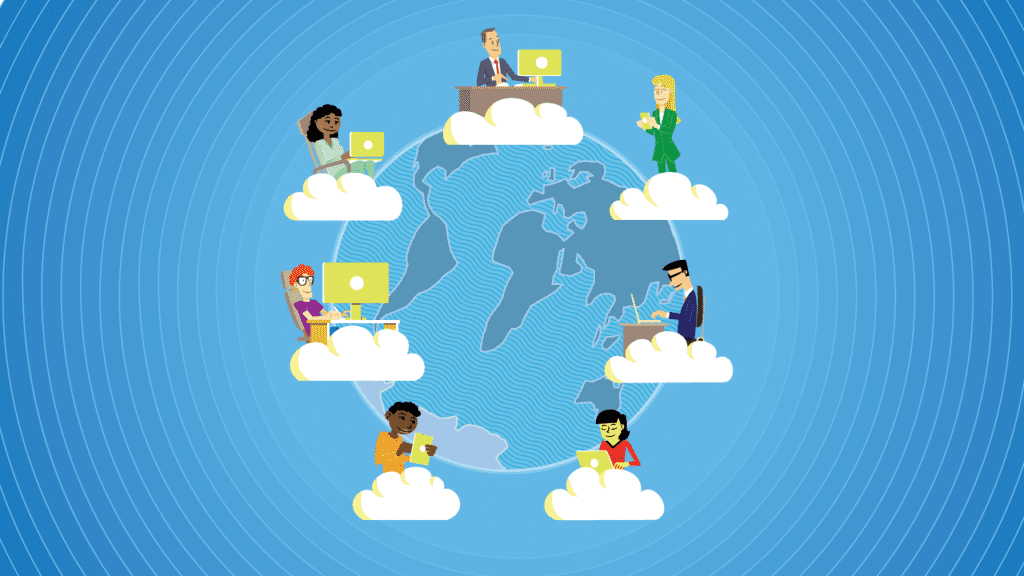 project management tool for team building” width=”618″ height=”348″ />
project management tool for team building” width=”618″ height=”348″ />
Probably the most difficult problem for a team that works only virtually is team building. With all the rules listed above, there’s practically no room for chats and small talk. You can solve this problem easily by dedicating a special window in your project management tool to nothing but fun. It should be open for all members of your team, so that you can communicate casually.
Each of the problems mentioned here has a solution. However, you need to have in mind that discipline is incredibly important; for your company to function properly. For that to happen, every member of your team needs to follow the agreed rules. If you can overcome the initial adjustment period, your business will gradually get comfortable working with remote employees and scale new heights.
Author Bio: David is a technical writer, his works are regularly published in various papers and portals. His rich experience in the Project Management domain helps him offer current and fresh perspectives on improved efficiency in work flows across organizations. His informative works on similar topics can be found on ProProfs Project.
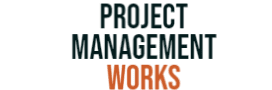
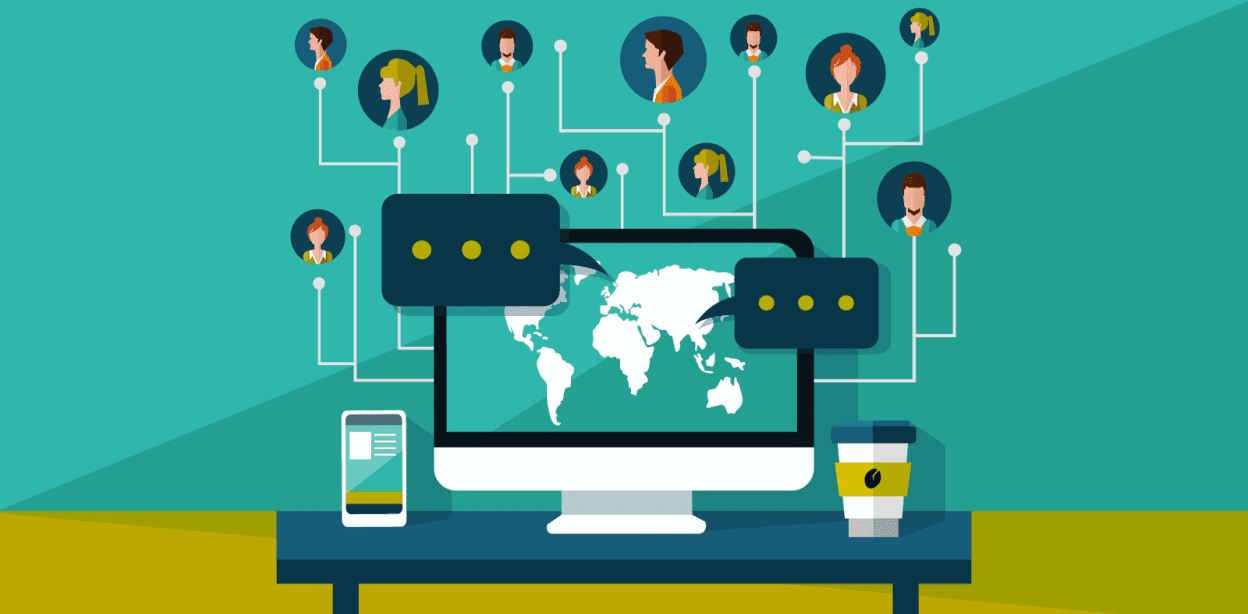
Leave a Reply